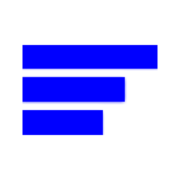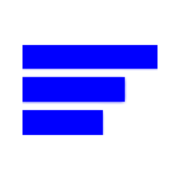If you are not able to get the Java console to work, please follow these steps.
1) Install latest version of java from https://www.java.com/en/download/
2) Close your browser
3) Lunch Java control panel by clicking start and typing Java, you should see "Configure Java", click on it. You should see a windows similar to the below:

4) Click on Security tab, then click "Edit site list" button
5) In the "Edit site list" windows click "Add" and enter "https://servercheap.net". Once done your windows should look like this:

8) Click OK and OK again to close the Java control panel
9) Restart your browser and console should now work.