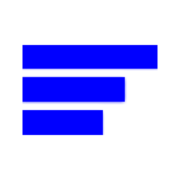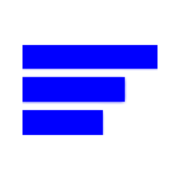These steps will show you how to add Reverse DNS for any of your IPs
Step 1) Login to your client area, click on services menu and click on Manage Reverse DNS link
Step 2) Click the blue "ADD PTR" button on the right hand side
Step 3) In the "Related Item" dropdown bot, select your server, in the "IP" dropdown, select your desired IP address, in the "RDATA" box fill in your desired Reverse DNS and hit the green "ADD" button.
In a few seconds your Reverse DNS will be added.
Más Popular
Changing the SSH Port for Your Linux Server
You can change the default SSH port for your Linux server as an added security measure NOTE!...
How to install Ansible and Use it in Automation
In this artical we will known about how to install Ansible, Before going through that we would...
IPTABLES examples
#1: Displaying the Status of Your Firewall Type the following command as root: # iptables -L -n...
25 Most Frequently Used Linux IPTables Rules Examples
In the below examples we are using ETH0 as network interface, which would be the interface you...
7 Must know Linux commands for everyday system administration
List Top Processes sorted by RAM or CPU Usage in Linux The following command will show the...