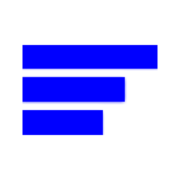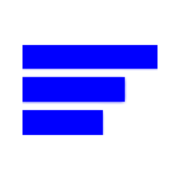MariaDB is an open source relational database management system, backward compatible, binary drop-in replacement of MySQL. It is developed by some of the original developers of the MySQL and by many people in the community. With the release of CentOS 7, MySQL was replaced with MariaDB as the default database system.
Install MariaDB 5.5 on CentOS 7
The version of the MariaDB server provided in default CentOS repositories is version 5.5. This is not the latest version though, but it is quite stable.
Follow the steps below to install and secure MariaDB 5.5 on CentOS 7:
Install the MariaDB package using the yum package manager:
sudo yum install mariadb-serverPress y when prompted to proceed with the installation.
Once the installation is complete, start the MariaDB service and enable it to start on boot using the following commands:
sudo systemctl start mariadb sudosystemctl enable mariadb
To verify that the installation was successful, check the MariaDB service status by typing:
sudo systemctl status mariadbThe output should show that the service is active and running:
Run the
mysql_secure_installation script which will perform several security related tasks.You will be prompted to set up the root user password, remove anonymous user accounts, restrict root user access to the local machine, and remove the test database.The steps are explained in detail. It is recommended to answer Y (yes) to all questions.
Install MariaDB 10.3 on CentOS 7
At the time of writing this article, the latest version of MariaDB is version 10.3. If you need to install any other version of MariaDB, head over to the MariaDB repositories page, and generate a repository file for a specific MariaDB version.
To install MariaDB 10.3 on CentOS 7, follow these steps:
The first step is to Enable the MariaDB repository. Create a repository file named MariaDB.repo and add the following content:
nano /etc/yum.repos.d/MariaDB.repo
[mariadb]name = MariaDBbaseurl = http://yum.mariadb.org/10.3/centos7-amd64 gpgkey=https://yum.mariadb.org/RPM-GPG-KEY-MariaDBgpgcheck=1
Install the MariaDB server and client packages using yum, same as other CentOS package:
sudo yum install MariaDB-server MariaDB-clientYum may prompt you to import the MariaDB GPG key:
Retrieving key from https://yum.mariadb.org/RPM-GPG-KEY-MariaDB
Importing GPG key 0x1BB943DB:
Userid : "MariaDB Package Signing Key <[email protected]>"
Fingerprint: 1993 69e5 404b d5fc 7d2f e43b cbcb 082a 1bb9 43db
From : https://yum.mariadb.org/RPM-GPG-KEY-MariaDBType y and hit Enter.
Once the installation is complete, enable MariaDB to start on boot and start the service:
sudo systemctl enable mariadbsudo systemctl start mariadbTo verify the installation check the MariaDB service status by typing:
sudo systemctl status mariadb● mariadb.service - MariaDB 10.3.7 database server
Loaded: loaded (/usr/lib/systemd/system/mariadb.service; enabled; vendor preset: disabled)
Drop-In: /etc/systemd/system/mariadb.service.d
└─migrated-from-my.cnf-settings.conf
Active: inactive (dead)
Docs: man:mysqld(8)
https://mariadb.com/kb/en/library/systemd/The last step is to run the mysql_secure_installation script which will perform several security related tasks:
sudo mysql_secure_installationThe script will prompt you to set up the root user password, remove the anonymous user, restrict root user access to the local machine, and remove the test database.
All steps are explained in detail and it is recommended to answer Y (yes) to all questions.
Connect to MariaDB from the command line
To connect to the MariaDB server through the terminal as the root account type:
mysql -u root -pYou will be prompted to enter the root password you have previously set when the mysql_secure_installation script was run.
Once you enter the password you will be presented with the MariaDB shell as shown below:
Welcome to the MariaDB monitor. Commands end with ; or \g.
Your MariaDB connection id is 8
Server version: 10.3.7-MariaDB MariaDB Server
Copyright (c) 2000, 2018, Oracle, MariaDB Corporation Ab and others.
Type 'help;' or '\h' for help. Type '\c' to clear the current input statement.