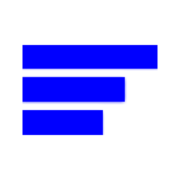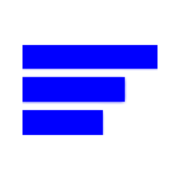You can change the default SSH port for your Linux server as an added security measure
NOTE! Make sure the new SSH port does not conflict with any known or blocked ports, and it is enable in your firewall !
To Change the SSH Port for Your Linux Server:
Step 1
Connect to your server via SSHStep 2
Open /etc/ssh/sshd_config with your favorite text editorStep 3
Locate the following line:# Port 22
Step 4
Remove # and change 22 to your desired port number and save the file. Please use port numbers higher then 1024Port 31337
Step 5
Restart your SSH serverservice sshd restart
or
sudo reload ssh