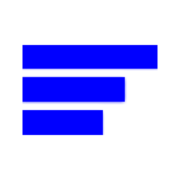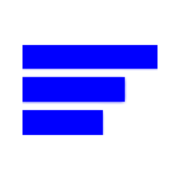Q: How is my server billed:
Servers are billed depending on the billing period you pick during check out. We offer 4 billing cycles:
MonthlyQuarterlySemi-AnnualAnnual
For example, if you purchased a server on the 1st of the month and picked a monthly billing cycle, your next due date will be the 1st of the next month.
Q: When will I receive a renewal invoice for my server:
Our system generates a renewal invoice 14 days before your due date and you will receive an email notification.
Q: Can I setup automatic payments:
You can setup automatic payments if you are paying via PayPal or Credit Card.
For Paypal you will be give the option to setup an automatic paypal payment subscription once you go to pay your invoice. Simply follow the instructions on screen.
Setting an automatic paypal subscription is not mandatory. If you do not wish to have one, you would have to manually pay your invoice each month.
For Automatic Credit cards payments, first you will have to add a credit card on file. To do so, login to your account, click your name on the top of the screen and click Payment Methods.
Once you have a credit card on file, you need to tell our system to charge your card automatically. To do so, click your name on the top of the screen and click Edit Account Details.
Click the Payment Method box and select Credit Card, then click the Save Changes button on bottom.
Q: What happens if I forget to pay my invoice:
If you forget to pay your invoice by or on your due date, our system will still keep your server online for additional 3 days. If no payment is received by then, our system will suspend your server and send you again a reminder. From that time our system will keep your server for another 4 days. If no payment is received by the end of day 4, we consider the server abandoned and server is terminated. Please note, once server is terminated, all data is permanently lost and can not be recovered.
Q: How can I add funds to my account:
You can add funds to your account by hovering over the Billing icon on the left hand side vertical menu, then clicking the Add Funds link and follow the instructions on screen.
The funds you add to your account do not expire and can be used to pay for your future invoices or purchases.
Once an account has funds, they will be used as primary method of payment, until they run out.
Q: Can I switch billing cycles:
Yes you can switch to any billing cycle at any time. Since a sales manager will have to make the changes for you, to do so please open a ticket on our sales & billing helpdesk
For additional questions please open a ticket on our helpdesk.