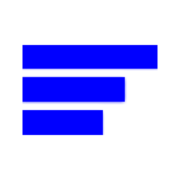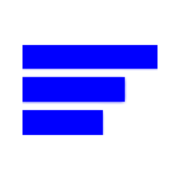Categories
Most Popular Articles
Accessing your server for the first time
This guide describes how to log into your new linux server for the first time. All our servers...
Linux Dmesg command explained
The Linux kernel is the core of the operating system that controls access to the system...
KVM rescue mode
With rescue mode you have the ability to perform self-service, repairing downed virtual...
SCREEN – Keep a process running after closing SSH connection
There are many reasons why you would like to keep a process running even if you close your SSH...
The Linux Touch Command
In this article we will cover some useful practical examples of Linux touch command. The touch...